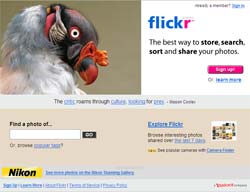Creating your own online space
Creating your own online space
These days you don't need to be a geek to have an online presence as there are a number of simple ways to create your own online space for free.
The first thing that you need to consider is what you actually want to do with your online space. Do you want to have a kind of journal where friends and family can find out what's happening in your life? Are you wanting to publish your thoughts on a particular topic? Do you want to be able to add pictures, audio or video content? Do you want to be able to find other people with similar interests? Do you want people with similar interests to be able to find you and have a conversation? All of the above? As with anything working out your needs will help you determine the best tool(s) for the job.
Blogs (the word is a truncation of web-log) have been around for quite a while now and are incredibly simple to get started with. A blog is essentially a web page with regular 'posts' that are arranged chronologically. It's up to you how often you want to post to your blog, the main thing is having something interesting to say - whether it's just news about your life or interests or perhaps more topical. Most blogs allow you to add photos or other content to your posts but the straight blog is limited by its chronological approach and is not designed to manage large numbers of photographs or videos. Blogger, owned by Google, is a simple-to-use blogging tool.
Luckily there are other places to upload photos and videos that make is easy to arrange many items, group them by categories or tag them with keywords. Flickr (for photos) and YouTube (for videos) are the biggest players for this kind of content and both allow users to 'tag' items with keywords that appear relevant to them. Both also allow insertion of items into your blog - so you can connect all three together.
The latest development in personal web-spaces is the social networking site. These work a bit like a blog but with more features built in and more of a focus on finding others with the same interests and communicating with friends. MySpace is the biggie here and has just launched MySpace New Zealand to offer more localised content such as 'secret shows'. Other popular versions are oriented to particular audiences, for example Bebo is popular with teens and eons is for over-50s. NZ auction site TradeMe also has a social networking site called oldfriends.
Getting started
Once you've chosen a service you will need to set up an account with them and they'll probably want some details such as a working email address etc. These sites are designed to make this process as simple as possible and you should be able to go back and change your settings at any point. Blogs and some social networking sites may also allow you to choose from a library of templates so that your page(s) don't have to look exactly the same as everyone elses. If you get keen and learn a bit of html (the language that web pages are built in) you may be able to go back and tweak this yourself.
Safety
There are a few points to consider when setting up your online space
- it's tempting to use the same log-in and password for everything as you'll probably end up with accounts on many different sites. Keep those that you use for anything money-related different and change them regularly.
- spam is a huge internet problem and most email addresses are harvested off web sites. Set up a separate email address to use for your online presence, perhaps with a web-based email service such as Hotmail, Yahoo! mail or Gmail.
- many online services allow different levels of privacy - find out what your options are. If you put too much of your personal information online you may find yourself the victim of identity theft or unwanted 'live' attention. You may want to moderate comments on your blog or restrict commenting to approved individuals.
- once you start publishing online remember that the law still applies - that includes libel and slander laws and copyright and intellectual property rights. Many online services will have somewhere that you can report abuse and all have terms and conditions - make sure that you read them and stick to them.